How To Duplicate a Lure in CAD
August 31, 2019
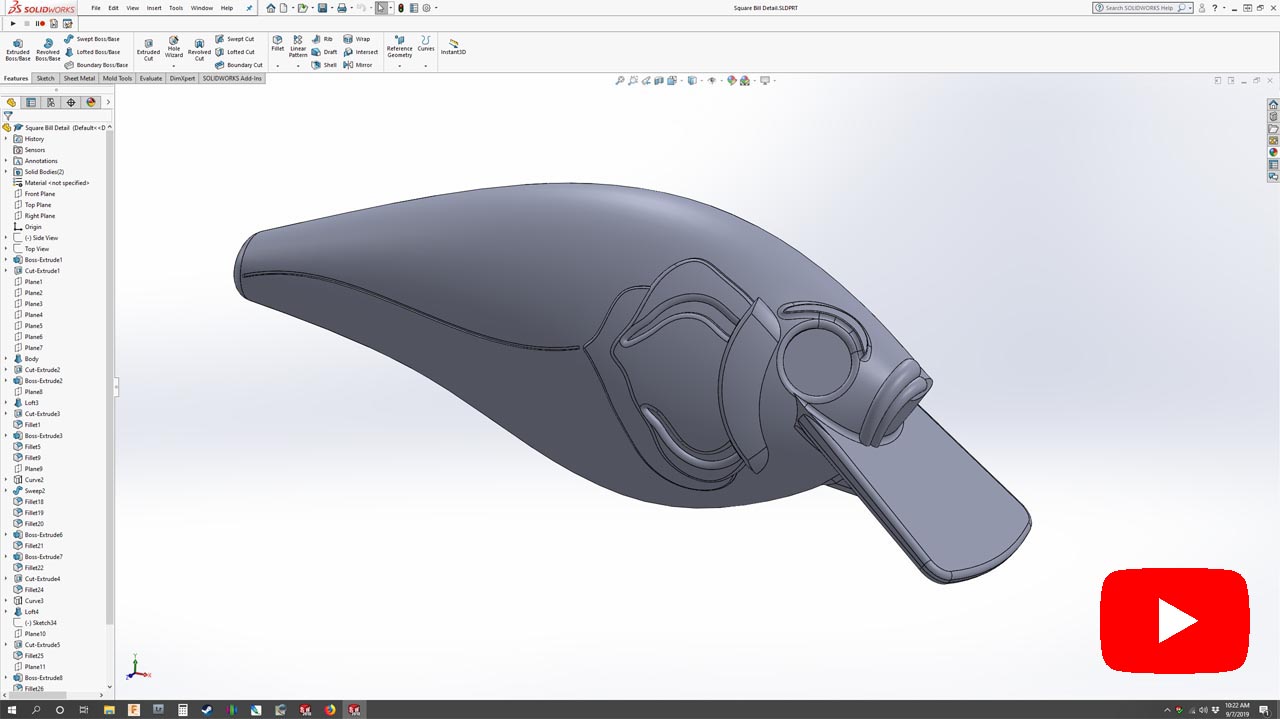
How To Duplicate a Lure in CAD for 3D Printing
This page will be a series of videos where I will show how to duplicate a fishing lure for 3D printing. This process can be used to either make your own complete lures or just the first step in making 3D printed stencils for airbrushing store bought lure blanks. This video will cover the design of a 2.5″ Square Bill Crankbait.
STL files for the finished Lure w/stencils can be purchased from CULTS3d.com for $5.00
This first video is Step 1 in the series and will cover the basic overall design of the lure.
This is the second video in the series where I show how to add some basic details to the lure.
This is the third video in the series where I finalize the lure for printing and create the stencils.
This is the fourth and final video in the series where I show how to duplicate a fishing lure for 3D printing. In this step show the process of assembly, painting, and how the lure works, as well as soon additional footage of the stencils in use. All of the principles learned in these series of videos can also be applied to designing your our lures also.
Images used in Video

Side View Picture

Top View Picture
![]()
All Information, Pictures, and Material is copyright © 2019 by Stephen Thone and may not be used for any personal or commercial purposes without the consent of the author. All rights reserved. The Author makes no guarantees or warranties as to the accuracy or completeness of, or results to be obtained from accessing and using the Information herein.
One Reply to “How To Duplicate a Lure in CAD”
Quite overwhelming, BUT has sparked in me that this is within the realm of possibility. Thank you and I hope to upload a finish project in the future!